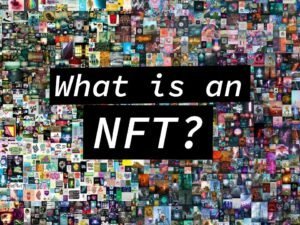How to set up Metamask and Connect to the Binance smart chain for Coinswap #PtcPat PC Edition!
- Description
- Curriculum
- FAQ
- Announcement
- Reviews
Downloading the right software!!
-
1Downloading Metamask!Here i will guide you on how to install Metamask
-
2WRITE DOWN YOUR PRIVATE KEY ONLINE AND OFFLINE!!!Here you will create a wallet WRITE DOWN YOUR PRIVATE KEY OFFLINE AND ONLINE!! DO NOT SHARE YOUR PRIVATE KEY WITH ANTBODY!!
-
3Getting your Metamask to work with the Binance Smart chainHere you will receive the settings to set up the Binance smart chain network in your Metamask wallet. Follow the steps towards succes!! Make sure to copy paste the long links and to DOUBLE CHECK every letter!!
Setting up the Binance smart chain to work in Metamask!
-
4Installing and creating the Binance smart chain walletTime to download the Binance Smart chain extension and install that wallet. Repeat those steps from the Metamask wallet!!
-
5Exporting your Binance smart chain walletOeeeh so short i am ashamed calling it a lesson, But here we go i must show how to export your private key
-
6Importing your Binance smart chain wallet into MetamaskThis shows how to import your wallet in Metamask. A small step by step description. Those who can not understand i will be uploading a movie doing this on my Youtube channel
-
7Get ready for Coinswap!!GET READY!!
Can i set this up myself?
Yes!
How can i find extra help to do this?
On my Youtube channel Find me by typing #PtcPat on google or youtube i am EVERYWHERE!!
Can i have information on how to set up the TESTNET
Offcourse my friend!!
https://academy.binance.com/en/articles/connecting-metamask-to-binance-smart-chain
https://academy.binance.com/en/articles/connecting-metamask-to-binance-smart-chain
Do you know that this course has helped me so much!!!!
Yes thank you very much that is what i do this for!!!
This will be the basic info on how to set this up!!More info added later.As this is the start on becoming financially free i will show many more ways how to get yourself out of the gutter and reaching the top!!!
Please, login to leave a review